Reinstall xamarin visual studio 2015
Reinstall xamarin visual studio 2015
Install and Reinstall xamarin visual studio 2015, create !!
Go to Contol Panel >> Program Features >> Visual Studio 2015 >> Change>> Modify
1. Select C#/.Net(Xamarin) under Cross Platform Mobile Development
2. Check if these three red marked items are checked or not.
3. And then press update.It will download all the required packages to run Xamarin on VS 2015.Hope it helps you!!
Thank, like and share fanpage !! :D


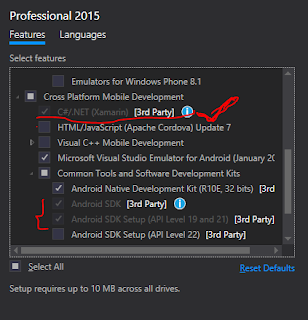




Post a Comment