Installing Homebrew on OS X
Installing Homebrew on OS X
Homebrew is a package manager designed for installing UNIX tools and other open-source applications on Mac OS X. It will quickly download and install them, compiling them from source. Homebrew Cask extends Homebrew with support for installing binary apps — the kind you normally drag to your Applications folder from DMG files.
1. Install Xcode 7,8, ...
Get Xcode App2. Get Command Line Tools
Open terminal and paste:
xcode-select --install
3.Install Homebrew
To download install Homebrew run the install script on the command line as below and let the script do its thing:
Terminal:
ruby -e "$(curl -fsSL https://raw.githubusercontent.com/Homebrew/install/master/install)"
After installing and as suggested in the command line, to check for any issues with the install run:
brew doctor
To search for an application:
brew search
To install
brew install <application-name>
To list all apps installed by Homebrew
brew list
To remove an installed application
brew remove <application-name>
To update Homebrew
brew update
To see what else you can do
man brew
Where does Homebrew install stuff …. in the Cellar
/usr/local/Cellar/


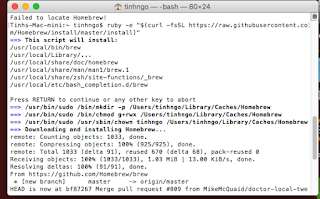




Post a Comment